بِسْــــــــــــــــــمِ اﷲِالرَّحْمَنِ اارَّحِيم
Well maybe some of you are still using media CD / DVD to store the data and the file instead of using other data storage media such as flash, external hard drive, etc.. Besides being more durable, media CD / DVD is considered quite safe and comfortable to wear and carry anywhere. But unfortunately, the smaller the capacity to be one of his weaknesses. In addition to the data storage media, CD / DVD media storage is also a song or music or video. Almost all the songs and videos are currently using CD / DVD / Blue-Ray as a media sales.
I am sure that this very day you have a lot of data, songs and movies stored on the CD / DVD for every moment can be opened and played. But after so long sometimes CDs / DVDs can have physical damage such as scratches, broken, and so forth. Thus, when it will open and play will have trouble. Well if you encounter such a thing, maybe the software CD Recovery Toolbox can be one alternative way to restore data and files that are diCD / DVDs that have been damaged by scratches. CD Recovery Toolbox is software is free or free with a fairly small file size that is equal to 952 kb.
But it remains to be understood that not all files and data can be restored, depending on the extent of damage on the CD / DVD. Nevertheless Software CD recovery toolbox is still worth checking out.
- First, please download the software CD Recovery Toolbox click here
- Extract and install the setup file.
- Run the program, then the program will automatically detect the CD / DVD on the CD / DVD rom your computer.
- Select the CD / DVD and then click Next.
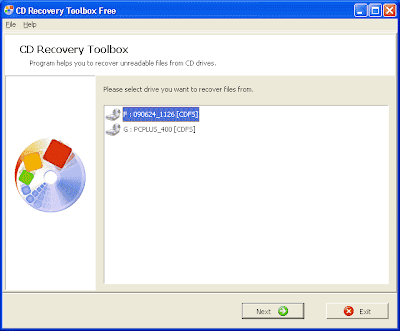
- Then select the folder where the file recovery will be stored, if it is click next.

- Files on the CD / DVD will be displayed, select the file to be recovered or restored, if it is click save.

- Then the program will do its job to restore data or files on a CD / DVD that has been damaged. In this process is also accompanied by reports of recovery, whether successful or an error. When you have finished click exit

- Now please open the folder as number 5 above where the file is saved or recovered.
Happy surfing all :)










2 comments:
ad translatenya gak???
Ada, nanti saya beri translatenya :)
Posting Komentar
Ayo berpartisipasi membangun budaya berkomentar yang baik. Bila menemukan komentar bermuatan menghina atau spam, berikan jempol bawah, tanda Anda tak menyukai muatan komentar itu. Komentar yang baik, berikan jempol atas.
Kolom komentar tersedia untuk diskusi, berbagi ide dan pengetahuan. Hargai pembaca lain dengan berbahasa yang baik dalam berekspresi. Setialah pada topik. Jangan menyerang atau menebar nuansa kebencian terhadap suku, agama, ras, atau golongan tertentu.
Pikirlah baik-baik sebelum mengirim komentar :)