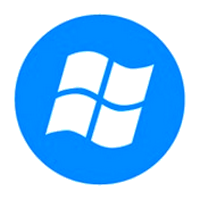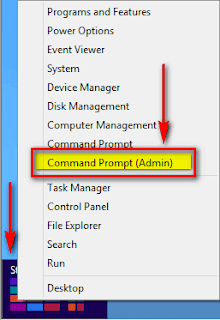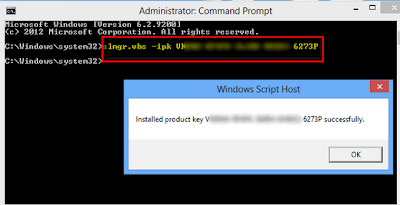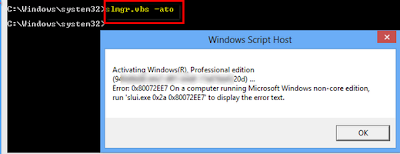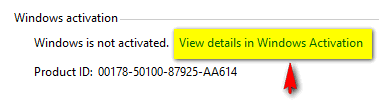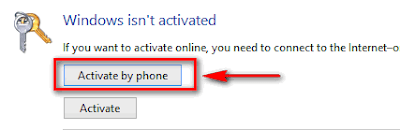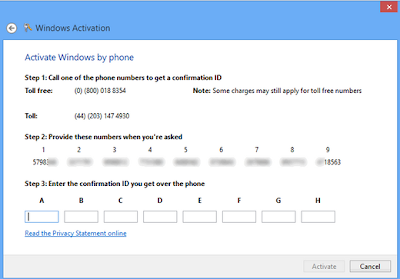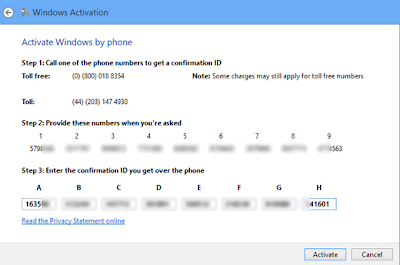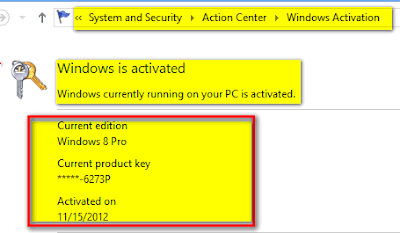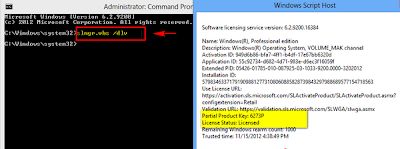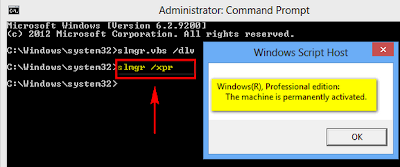بِسْــــــــــــــــــمِ اﷲِالرَّحْمَنِ اارَّحِيم
Pagi sobat blogger, lama nih saya tidak update blog :D
Nha pada pagi hari ini, saya akan mengangkat tema BBM yg ada pada platform BlackBerry
Wanna know more detail ? Continue reading this article and find out by yourself why I choose this topic (y)

Dengan sekitar 60 juta per bulan pengguna aktif BBM, tentu saja realisasi lintas platform ini akan semakin membuka melebar rentang komunikasi antara pengguna BlackBerry, iOS dan Android.
"Mulai musim panas nanti, BBM akan segera hadir di lintas platform," kata Heins. "Ini adalah bukti komitmen kami dalam mengembangkan pengalaman BBM di platform lain secara utuh. Nantinya pengguna dapat berbagi pesan dan membuat grup," tambahnya.
Pada versi BBM pertama dengan dukungan multi-platform ini, para pengguna akan bisa mendapatkan berbagai fitur berikut ini:
-Chatting dengan banyak teman
-Berbagi catatan suara
-Grup BlackBerry, pengguna BBM dapat membentuk grup hingga 30 orang
-Berbagi entri kalender, berbagi foto, berbagi file dan berbagi lainnya.
Aplikasi BBM ini sendiri bisa digunakan untuk iOS versi 6.0. Sedangkan requirement untuk platform Android adalah versi Android Ice Cream Sandwich ke atas.
BlackBerry juga tengah menyiapkan fitur baru yang disebut sebagai BBM Channel dimana fitur ini nantinya akan bisa digunakan oleh merek tertentu atau selebritis. Jika disetujui oleh Apple dan Google, aplikasi BBM tentunya akan tersedia sebagai download gratis di Apple App Store dan Google Play.
*)Untuk yang membutuhkan BlackBerry Messenger untuk Apple dan Android silahkan daftarkan E-mail Anda, Anda akan diberitahukan jika sudah bisa di Download. DAFTAR KLIK DISINI
Sekian info dari saya, semoga bisa membantu anda ,, because sharing is fun :)